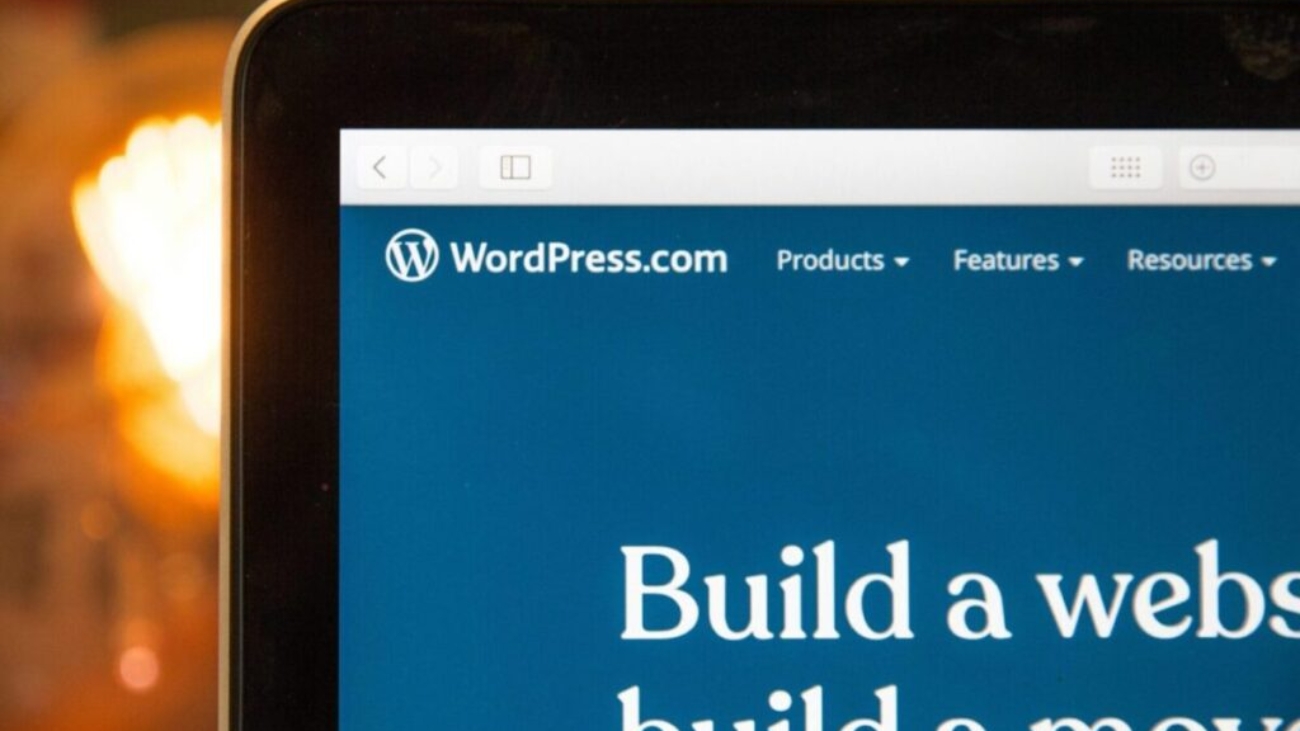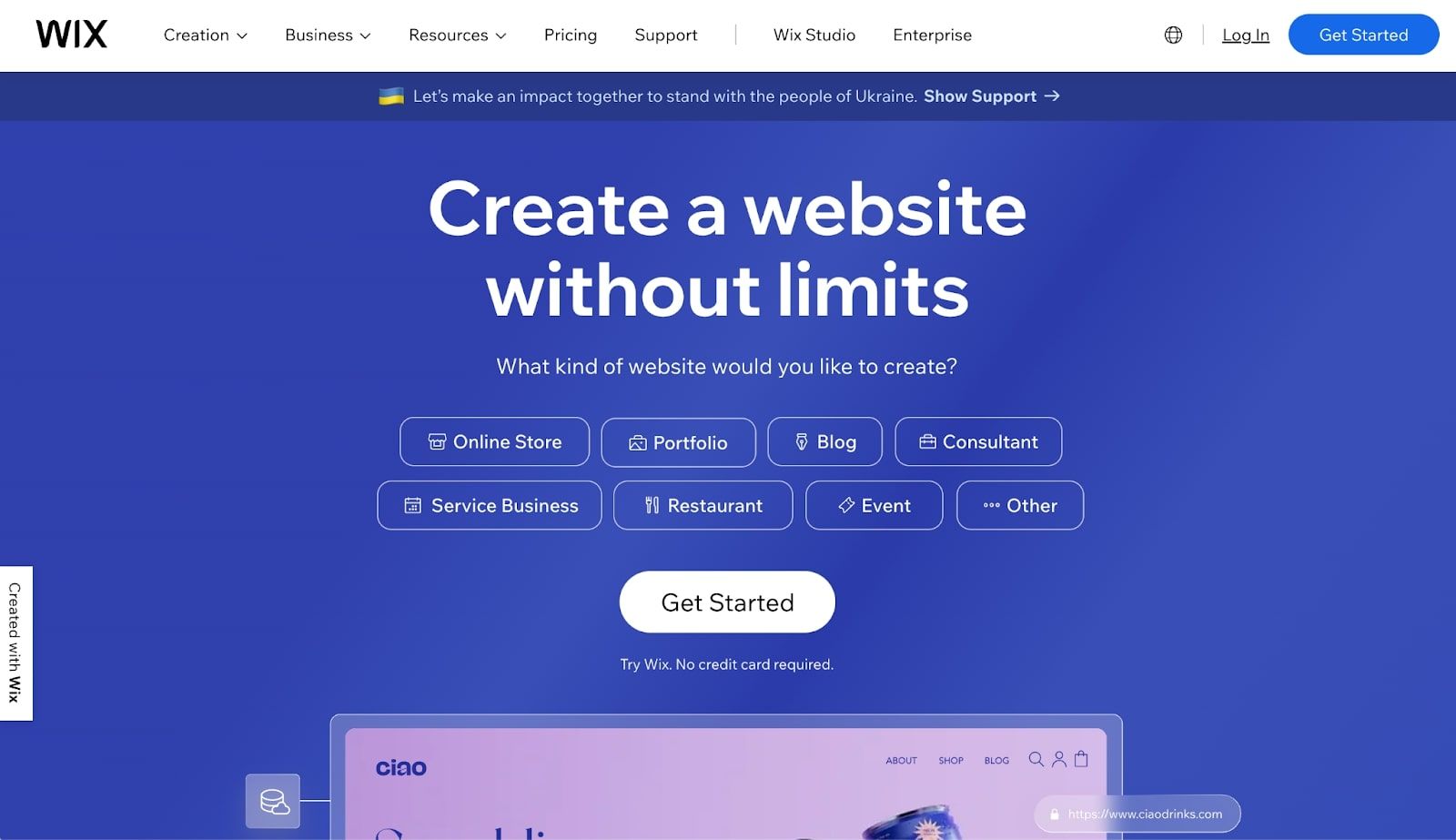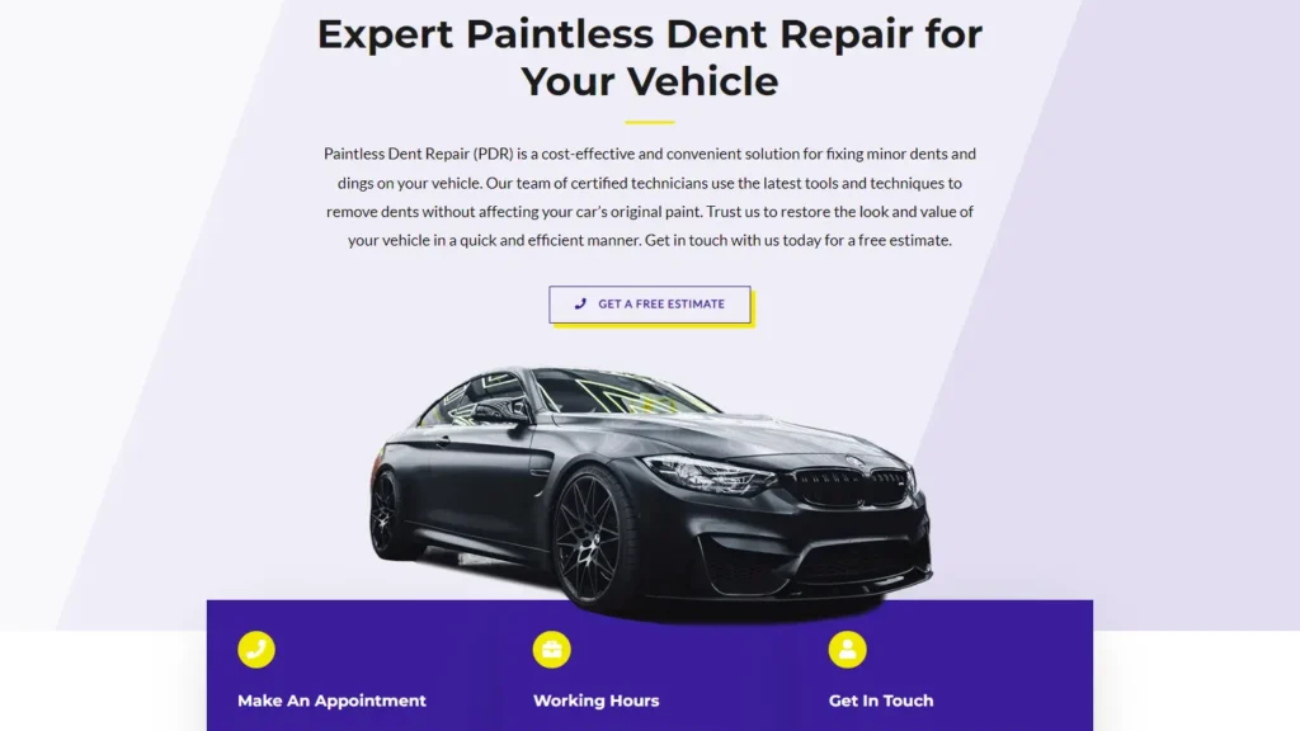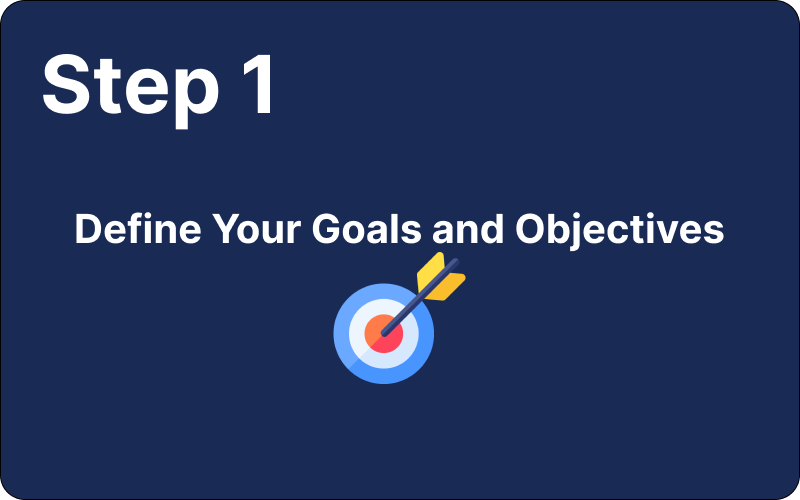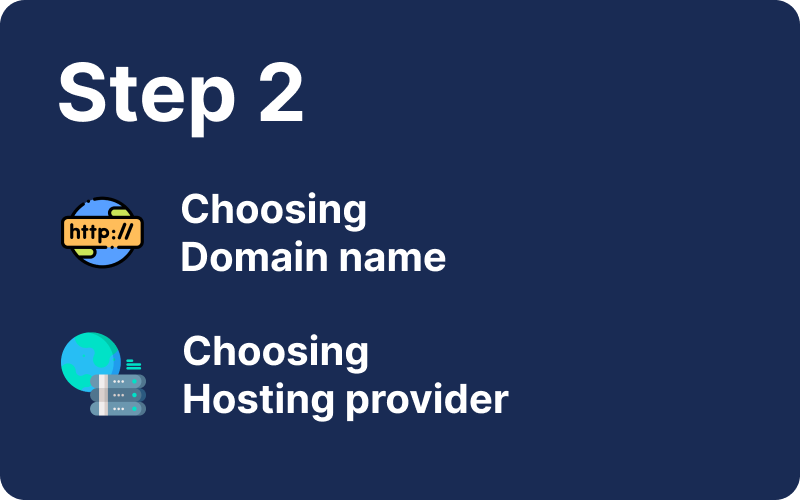In the rapidly evolving landscape of online commerce, establishing a robust e-commerce presence is essential for businesses to thrive in today’s digital marketplace. Whether you’re a budding entrepreneur or an established retailer, building your online store requires careful planning, strategic decision-making, and attention to detail. In this comprehensive guide, we’ll outline a step-by-step approach to creating your e-commerce website and setting the stage for success in the competitive world of online retail.
If you asking about how to plan to build your personal website you can read our guide here.
Table of Contents
1. Define Your Niche and Target Audience Building Your Online Store:
- Define Your Niche Market:
- A niche market refers to a specific segment of the market that has its own unique needs, preferences, and characteristics. It’s essential to define your niche market before starting your online store because it helps you focus your efforts and resources on a specific group of consumers.
- Conduct market research to identify potential niches within your industry. Look for areas where there is a gap in the market or underserved customer needs that you can address with your products or services.
- Consider factors such as demographics (age, gender, income level), psychographics (lifestyle, values, interests), geographic location, and behavior patterns of your target audience when defining your niche market.
- For example, if you’re passionate about fitness and nutrition, your niche market could be health-conscious individuals looking for organic, plant-based protein supplements.
- Identify Your Target Audience:
- Your target audience consists of the specific group of people within your niche market who are most likely to be interested in your products or services. Identifying your target audience allows you to tailor your marketing efforts and product offerings to meet their needs effectively.
- Use market research techniques such as surveys, interviews, focus groups, and data analysis to gather information about your target audience. Understand their demographics, interests, preferences, pain points, and purchasing behavior.
- Develop detailed buyer personas or profiles that represent your ideal customers. Include information such as age, gender, occupation, income level, hobbies, lifestyle preferences, challenges, and goals.
- For instance, if your niche market is health-conscious individuals, your target audience might include fitness enthusiasts, athletes, or individuals with specific dietary restrictions looking for clean, natural supplements to support their active lifestyles.
- Conduct Market Research:
- Market research is a crucial step in understanding your niche market and target audience. It involves gathering and analyzing data about consumer preferences, trends, competitors, and market dynamics within your industry.
- Use a combination of primary and secondary research methods to gather insights. Primary research involves collecting data directly from your target audience through surveys, interviews, or observational studies. Secondary research involves analyzing existing data from sources such as industry reports, market studies, and competitor analyses.
- Identify consumer preferences, pain points, and purchasing behavior within your niche market. Understand what motivates your target audience to make purchasing decisions and how they prefer to engage with brands online.
- Use tools and resources such as Google Trends, social media analytics, keyword research tools, and competitor analysis tools to gather quantitative and qualitative data that inform your market research efforts.
- Define Your Unique Value Proposition (UVP):
- Your unique value proposition (UVP) is what sets your online store apart from competitors and communicates the value you offer to customers. It’s essential to define your UVP based on the needs and preferences of your target audience.
- Identify the unique benefits, features, or advantages that your products or services provide to customers. This could include factors such as product quality, affordability, convenience, customer service, or brand reputation.
- Position your online store as the solution to your target audience’s specific needs and pain points. Communicate your UVP clearly and prominently across your website, marketing materials, and brand messaging.
- For example, if your target audience values sustainability and eco-friendliness, your UVP could be offering environmentally conscious products with biodegradable packaging and donating a portion of profits to environmental causes.
2. Choose the Right E-commerce Platform:

Selecting the Right E-commerce Platform:
An e-commerce platform is a software solution that allows you to build and manage your online store. Choosing the right platform is crucial as it will impact the overall functionality, scalability, and performance of your store.
We recommend using WordPress and we use it to build our clients’ stores due to its superior capabilities and continuous development
There are various e-commerce platforms available in the market, each offering different features, capabilities, and pricing models. Your choice of platform will depend on factors such as your budget, technical expertise, business goals, and specific requirements, we recommend using WordPress which provides huge functionality to control your online store.
to know more about the e-commerce platform read our guide to top free website builders.
Evaluate Different Platforms:
Before making a decision, it’s essential to evaluate different e-commerce platforms to determine which one best aligns with your needs and objectives.
Consider factors such as:
- Ease of Use: Look for a platform that is user-friendly and intuitive, allowing you to build and manage your store without requiring advanced technical skills.
- Customization Options: Assess the level of customization offered by each platform. You’ll want the flexibility to customize your store’s design, layout, and functionality to reflect your brand and meet your unique requirements.
- Pricing: Compare the pricing plans and fees associated with each platform. Consider not only the initial setup costs but also ongoing expenses such as transaction fees, monthly subscriptions, and add-on features.
- Integrations: Evaluate the availability of third-party integrations and apps that can extend the functionality of your store. Look for platforms that offer seamless integration with popular tools and services such as payment gateways, shipping carriers, accounting software, and marketing automation platforms.
Hosted vs. Self-Hosted Solutions:
One of the key decisions you’ll need to make is whether to choose a hosted solution or a self-hosted platform.
Hosted Solutions: Platforms like Shopify, BigCommerce, and Squarespace are hosted solutions, meaning they provide all-in-one hosting and e-commerce functionality in one package. These platforms are typically user-friendly and offer built-in features, but they may have limitations in terms of customization and scalability.
Self-Hosted Platforms: Platforms like WooCommerce (built on WordPress), Magento, and OpenCart are self-hosted solutions, meaning you’ll need to install the software on your own web hosting server. These platforms offer greater flexibility and customization options but may require more technical expertise to set up and manage.
Consider Your Technical Expertise and Business Requirements:
Your choice of e-commerce platform should align with your technical expertise and business requirements.
If you’re a beginner or have limited technical skills, a hosted solution like Shopify may be a better option as it offers ease of use and built-in support.
If you have more advanced technical skills or specific customization needs, a self-hosted platform like WooCommerce or Magento may be a better fit as it offers greater flexibility and control over your store’s design and functionality.
Comparing E-commerce Platforms: Shopify vs. WooCommerce vs. BigCommerce: Explore a comprehensive comparison of popular e-commerce platforms to find the best fit for your online store.
3. Design Your Online Store:
- Significance of Design:
- The design of your online store is critical as it directly impacts the user experience (UX) and can influence visitors’ purchase decisions. A well-designed website creates a positive first impression, enhances usability, and fosters trust and credibility with potential customers.
- Studies have shown that users form judgments about a website’s credibility within milliseconds of viewing it, emphasizing the importance of a visually appealing and professional design.
- Creating a Visually Appealing Website:
- Visual appeal plays a crucial role in attracting and retaining visitors to your online store. Choose a clean, modern design that aligns with your brand identity and appeals to your target audience.
- Use high-quality images, graphics, and videos to showcase your products or services effectively. Invest in professional photography or graphic design to create visually compelling visuals that highlight your offerings and engage visitors.
- User-Friendly Interface:
- The usability of your website is paramount in ensuring a positive user experience. Design your website with intuitive navigation, clear calls-to-action, and easy-to-find information to guide visitors through the purchasing journey seamlessly.
- Optimize your website’s layout and structure to minimize clutter and streamline the browsing experience. Use whitespace strategically to enhance readability and focus attention on key elements such as product listings, promotions, and checkout buttons.
- Reflecting Brand Identity:
- Your online store should reflect your brand identity and values to create a cohesive and memorable brand experience for visitors. Incorporate elements such as your logo, brand colors, typography, and messaging to reinforce brand recognition and establish brand consistency across all touchpoints.
- Consider the tone and style of your content, imagery, and design elements to ensure they align with your brand’s personality and resonate with your target audience.
- Conveying Trust and Professionalism:
- Trust is a crucial factor in online purchasing decisions. Design your website to instill confidence and credibility in visitors by incorporating trust signals such as customer testimonials, reviews, security badges, and trust seals.
- Ensure that your website looks professional and polished, with attention to detail in design and functionality. A well-designed and professional-looking website conveys competence and reliability, which can positively impact visitors’ perception of your brand.
- Responsive Design:
- With the increasing prevalence of mobile devices, it’s essential to ensure that your website is mobile-friendly and responsive. Choose a design that adapts seamlessly to different screen sizes and devices, providing an optimal viewing and browsing experience for users on smartphones, tablets, and desktop computers.
- Responsive design improves usability, reduces bounce rates, and enhances SEO performance by providing a consistent and accessible experience across all devices. It also demonstrates your commitment to customer satisfaction and accessibility, which can positively influence visitors’ perception of your brand.
4. Customize Your Product Pages:
- Showcasing Products Effectively:
- The primary goal of your product pages is to showcase your products in the best possible light and entice visitors to make a purchase. Use high-quality images and videos to visually highlight product features, details, and benefits.
- Invest in professional photography or videography to capture clear, detailed images and videos that accurately represent your products. Show multiple angles, close-up shots, and lifestyle images to provide a comprehensive view of the product from different perspectives.
- Consider incorporating interactive elements such as 360-degree product views or product videos that demonstrate the product in action, showcasing its functionality, usage, and benefits.
- Providing Comprehensive Information:
- Ensure that your product pages provide visitors with all the information they need to make informed purchasing decisions. Include essential details such as product specifications, dimensions, materials, care instructions, and available variations (e.g., sizes, colors).
- Use descriptive titles and bullet points to present information clearly and succinctly, making it easy for visitors to scan and digest key details at a glance. Organize information logically and prioritize the most relevant and compelling features to highlight.
- Consider incorporating interactive elements such as size guides, compatibility charts, or product comparison tools to help customers find the right product for their needs and preferences.
- Compelling Product Descriptions:
- Write compelling and persuasive product descriptions that effectively communicate the unique value proposition of each product and resonate with your target audience. Focus on highlighting key benefits, features, and selling points that differentiate the product from competitors.
- Use descriptive language, storytelling, and sensory imagery to evoke emotions and create a connection with potential buyers. Address common customer concerns, objections, and pain points to alleviate doubts and build confidence in the product.
- Tailor product descriptions to appeal to your target audience’s needs, preferences, and motivations. Consider using A/B testing to experiment with different copywriting styles and messaging to determine what resonates most with your audience.
- Incorporating Social Proof:
- Leverage social proof to build trust and credibility with potential buyers. Incorporate customer reviews, ratings, testimonials, and user-generated content (UGC) on your product pages to provide authentic feedback and validation from satisfied customers.
- Display star ratings, review summaries, and prominent quotes from satisfied customers to highlight positive experiences and endorsements. Encourage customers to leave reviews and testimonials by offering incentives, incentives, or simply asking for feedback.
- Respond promptly to customer reviews and address any concerns or negative feedback transparently and proactively. Demonstrating a commitment to customer satisfaction and accountability can enhance trust and confidence in your brand.
5. Set Up Payment and Shipping Options:

To facilitate transactions on your online store, set up secure and convenient payment and shipping options for your customers. Integrate trusted payment gateways like PayPal, Stripe, or Square to accept credit card payments securely. Offer a range of shipping methods and rates to accommodate different preferences and locations, and communicate shipping policies and delivery times to customers.
6. Implement Marketing and Promotion Strategies:
Once your online store is up and running, it’s essential to drive traffic and generate sales through effective marketing and promotion strategies. Leverage digital marketing channels such as social media, email marketing, content marketing, and search engine optimization (SEO) to increase visibility and attract potential customers. Offer promotions, discounts, and incentives to incentivize purchases and encourage repeat business.
7. Monitor Performance and Analytics:
Regularly monitor and analyze the performance of your online store using web analytics tools like Google Analytics. Track key metrics such as website traffic, conversion rates, average order value, and customer acquisition cost to measure the effectiveness of your marketing efforts and identify areas for improvement. Use data-driven insights to optimize your website, refine your marketing strategies, and drive continuous growth and success.
FAQs:
How can I ensure that my online store stands out in a crowded market?
1. Define what makes your product unique.
2. Research your target market.
3. Understand your competition.
4. Develop a marketing strategy.
5. Create compelling content.
6. Build a strong social media presence.
7. Get involved in the community.
8. Offer outstanding customer service.
What factors should I consider when choosing an e-commerce platform for my online store?
Security, SEO, Responsive Web Design, Supports Multiple Selling Channels, Integrations, Technical Support, Scalability and Price.
What is the best platform to create an online store?
1. WooCommerce (WordPress): If you prefer using WordPress, WooCommerce is a popular plugin that allows you to turn your WordPress site into a fully functional online store. It’s open-source and customizable, but you need to have a WordPress site and hosting.
2. Shopify: Shopify is a user-friendly platform that is suitable for beginners and offers a range of customizable templates. It also provides a variety of apps and integrations for additional functionality. However, it comes with a monthly subscription fee.
Contact us now to start building your dream online store and take your business to new heights!