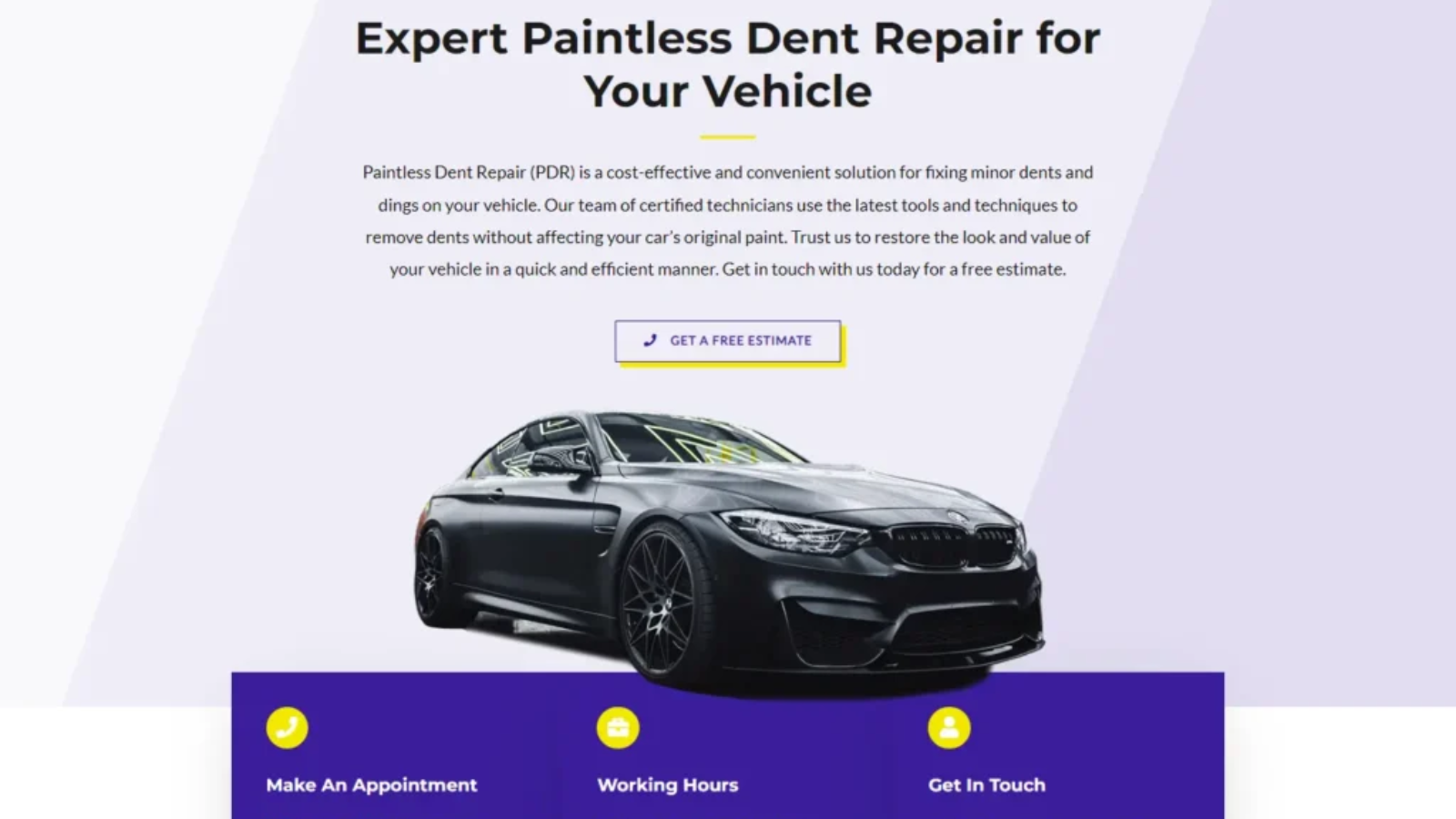In today’s digital age, having a professional and functional business website is essential for any business looking to establish a strong online presence. Your business website serves as the virtual storefront for your brand, allowing potential customers to learn more about your products or services and connect with your business. However, creating a business website may seem like a daunting task, especially if you’re not familiar with web development. In this comprehensive guide, we’ll walk you through the step-by-step process of creating a business website, from choosing a domain name to launching your site online.
Table of Contents
1. Define Your Goals and Objectives:
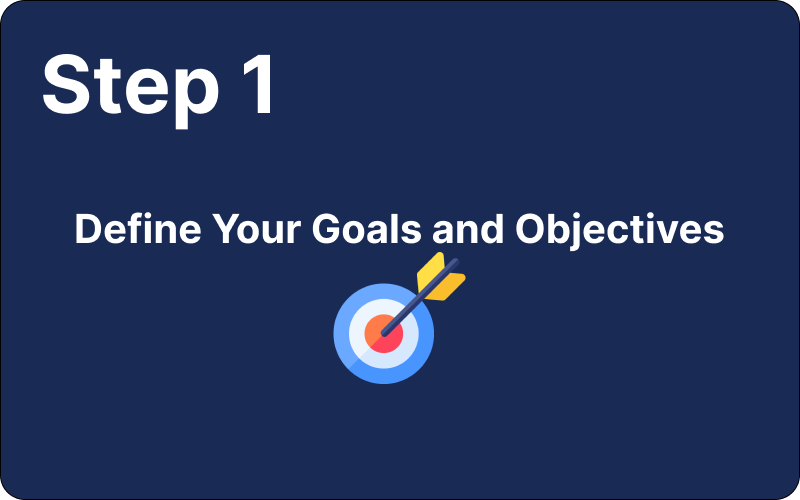
Defining your goals and objectives is the foundational step in creating a successful business website. It involves carefully identifying and articulating what you hope to accomplish with your business website in alignment with your overall business strategy. Here’s a more detailed explanation of each aspect:
- Identifying Goals: Start by brainstorming and outlining specific, measurable goals for your business website. These goals should be closely tied to your business objectives. For example, if you’re a retail store owner, your goals might include increasing online sales, expanding your customer base, or promoting new product launches. If you’re a consultant or service provider, your goals might focus on generating leads, showcasing your expertise, and converting prospects into clients.
- Understanding Objectives: Objectives are the actionable steps you’ll take to achieve your goals. They should be specific, realistic, and time-bound. For instance, if your goal is to increase online sales, your objectives might include optimizing product pages for conversions, implementing email marketing campaigns to re-engage past customers, and offering special promotions or discounts to drive sales. Each objective should contribute directly to fulfilling your overarching goals.
- Aligning with Business Strategy: Your business website goals and objectives should align closely with your overall business strategy and marketing plan. Consider how your business website fits into your broader business goals and how it can support your brand positioning, target market, and competitive advantage. Your website should serve as a valuable extension of your business, reinforcing your brand identity and delivering a seamless customer experience.
- Measuring Success: Establish key performance indicators (KPIs) to measure the success of your business website against your goals and objectives. These could include metrics such as website traffic, conversion rates, average order value, customer engagement, and return on investment (ROI). Regularly track and analyze these metrics to gauge the effectiveness of your business website and make data-driven decisions to optimize performance.
- Entrepreneur – Setting Business Goals – Learn how to effectively set goals for your business to drive success.
- SCORE – Business Planning & Financial Statements Template Gallery – Access a gallery of templates to help you plan and track your business goals and financial statements.
2. Choose a Domain Name and Hosting Provider:
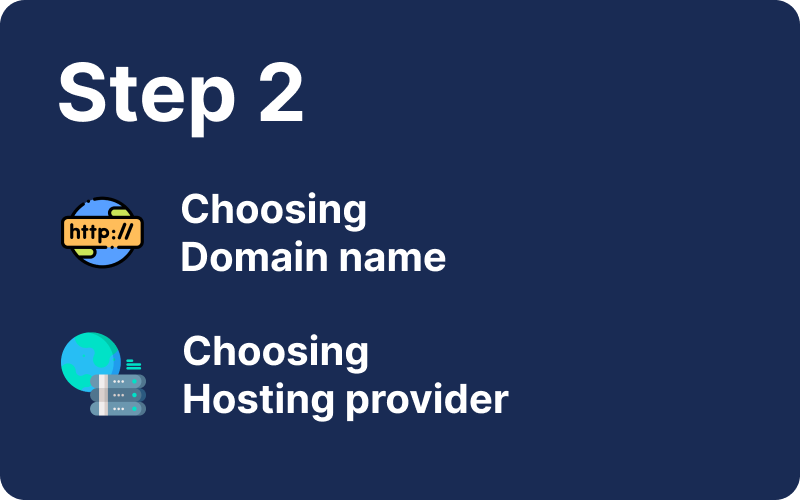
Choosing a domain name and hosting provider is a fundamental step in establishing your online presence. Here’s a breakdown of each aspect:
- Selecting a Domain Name:
- Relevance and Branding: Your domain name is an essential part of your brand identity. Choose a name that reflects your business name, product, or service. It should be memorable, easy to spell, and relevant to your industry.
- Keywords: Consider incorporating relevant keywords into your domain name to improve search engine visibility. However, avoid stuffing keywords excessively, as this can make the domain name long and less memorable.
- Extensions: Decide on the top-level domain (TLD) extension for your domain name. Common options include .com, .net, .org, and country-specific extensions like .uk or .ca. Aim for a .com extension if possible, as it is the most widely recognized and trusted.
- Availability: Use domain registration services to check the availability of your desired domain name. If your first choice is unavailable, consider alternative variations or brainstorm new ideas.
- Choosing a Hosting Provider:
- Reliability and Performance: Look for a hosting provider with a reputation for reliability and uptime. Your business website’s performance and accessibility depend on the quality of your hosting provider’s infrastructure.
- Scalability: Consider your future growth and scalability needs when choosing a hosting plan. Ensure that your hosting provider offers options to upgrade or scale your resources as your business website traffic and requirements increase.
- Features and Support: Evaluate the features and support offered by hosting providers, such as storage space, bandwidth, security features, and technical support. Choose a provider that offers the level of service and support that aligns with your needs and budget.
- Cost: Compare pricing plans from different hosting providers and consider factors such as renewal rates, introductory discounts, and additional fees for add-on services. Balance cost considerations with the quality and reliability of the hosting service.
3. Select a Website Building Platform:

Selecting the right website-building platform is crucial for creating a business website that aligns with your business goals and requirements. Here’s a more detailed explanation of the considerations mentioned:
- WordPress:
- Flexibility: WordPress is known for its flexibility and scalability, making it suitable for a wide range of websites, from blogs and portfolios to e-commerce stores and business websites.
- Customization: With thousands of themes and plugins available, WordPress offers extensive customization options. Users can personalize their website’s design, functionality, and features to meet their specific needs.
- Learning Curve: While WordPress is powerful, it may have a steeper learning curve compared to other platforms, especially for beginners. However, numerous online resources, tutorials, and community forums are available to help users navigate the platform.
- Cost: WordPress itself is free to use, but users will need to pay for hosting and may incur additional costs for premium themes, plugins, and services.
- Wix:
- Ease of Use: Wix is known for its user-friendly interface and drag-and-drop editor, making it accessible to users with no technical background. Users can simply choose a template, customize it to their liking, and publish their website in minutes.
- Design Templates: Wix offers a wide selection of professionally designed templates across various industries and niches. Users can easily customize these templates to match their brand identity and style preferences.
- E-commerce: Wix provides built-in e-commerce capabilities, allowing users to create online stores, add product listings, and manage sales transactions. The platform offers features like inventory management, payment processing, and shipping options.
- Cost: Wix offers a range of pricing plans, including a free plan with Wix branding and premium plans with additional features and customization options.
- Squarespace:
- Design Aesthetics: Squarespace is known for its sleek and modern design templates, making it a popular choice for creative professionals and businesses that prioritize aesthetics.
- Integrated Features: Squarespace offers an all-in-one platform with integrated features for website building, hosting, domain registration, and e-commerce. Users can easily manage all aspects of their website from one dashboard.
- E-commerce: Squarespace provides robust e-commerce tools, including customizable product pages, secure payment processing, and order management features. Users can create online stores that are visually appealing and easy to navigate.
- Cost: Squarespace offers tiered pricing plans with varying levels of features and customization options. Users can choose the plan that best fits their needs and budget.
- Shopify:
- E-commerce Focus: Shopify is specifically designed for e-commerce websites, making it an ideal choice for businesses looking to sell products online. The platform offers a range of features tailored to online retail, including inventory management, order processing, and marketing tools.
- Scalability: Shopify is scalable and can accommodate businesses of all sizes, from small startups to large enterprises. Users can easily upgrade their Shopify plan as their business grows and their website traffic increases.
- App Store: Shopify has an extensive app store with thousands of third-party apps and integrations, allowing users to extend the platform’s functionality and customize their online stores to suit their unique needs.
- Cost: Shopify offers tiered pricing plans with different features and transaction fees. While it may be more expensive than other platforms, Shopify’s robust e-commerce capabilities justify the investment for businesses focused on online selling.
4. Design Your Website Layout and Structure:

Designing your website layout and structure is a critical step in creating a user-friendly and visually appealing online presence. Here’s a more detailed explanation of the process:
- Choose a Template or Theme:
- Most website-building platforms offer a variety of pre-designed templates or themes that serve as a starting point for your website’s design.
- Browse through the available options and select a template or theme that aligns with your brand identity, industry, and overall aesthetic preferences.
- Consider factors such as layout, color scheme, typography, and image placement when choosing a template.
- Customize Your Design:
- Once you’ve chosen a template or theme, you can customize it to make it unique to your business.
- Use the platform’s built-in customization tools, such as drag-and-drop editors, style editors, and content blocks, to modify the layout, colors, fonts, and other design elements.
- Incorporate your branding elements, such as your logo, brand colors, and brand imagery, to ensure consistency across your website.
- Create a Clear Navigation Structure:
- Plan out your website’s navigation structure to ensure easy access to all your content.
- Organize your pages into logical categories and subcategories, and create a navigation menu that allows visitors to navigate seamlessly between different sections of your site.
- Consider implementing dropdown menus or a sticky navigation bar for larger websites with multiple pages.
- Focus on User Experience (UX):
- Prioritize the user experience when designing your website layout and structure.
- Ensure that your website is easy to navigate, with intuitive navigation menus, clear calls-to-action, and consistent design elements throughout.
- Optimize your website for mobile devices to accommodate users who access your site on smartphones and tablets. Use responsive design techniques to ensure that your site looks and functions well on all screen sizes.
- Include Engaging Visuals and Multimedia:
- Enhance your website’s visual appeal by incorporating high-quality images, graphics, and videos.
- Use visuals strategically to highlight key messages, showcase your products or services, and create a memorable brand experience for visitors.
- Optimize images and videos for web use to ensure fast loading times and optimal performance.
- Test and Iterate:
- Once you’ve designed your website layout and structure, test it thoroughly to identify any usability issues or design flaws.
- Conduct user testing to gather feedback from real users and make adjustments based on their input.
- Continuously monitor and analyze your website’s performance using web analytics tools to track visitor behavior, engagement metrics, and conversion rates. Use this data to iterate and improve your website over time.
5. Customize Your Website Content:
Customizing your website content is essential for effectively communicating your brand message and engaging your audience. Here’s a more detailed explanation of the process:
- Write Compelling Copy:
- Craft clear, concise, and compelling copy that accurately reflects your brand identity and effectively communicates your products or services.
- Clearly articulate your unique selling points, value proposition, and benefits to potential customers. Focus on addressing their pain points and demonstrating how your offerings can solve their problems or fulfill their needs.
- Use persuasive language and storytelling techniques to create an emotional connection with your audience and encourage action, whether it’s making a purchase, signing up for a newsletter, or contacting you for more information.
- Use High-Quality Images and Multimedia:
- Visual elements play a crucial role in capturing visitors’ attention and conveying information quickly and effectively.
- Incorporate high-quality images, graphics, videos, and other multimedia elements that showcase your products or services in the best light.
- Use visuals strategically to break up text, highlight key features or benefits, and create a visually appealing browsing experience for visitors.
- Ensure that all images and multimedia elements are optimized for the web to minimize load times and improve performance.
- Optimize Content for SEO:
- Incorporate relevant keywords and phrases into your website content to improve its visibility on search engine results pages (SERPs).
- Conduct keyword research to identify terms that are relevant to your business and have high search volume but low competition.
- Integrate keywords naturally into your website copy, including headings, titles, meta descriptions, and body content. Avoid keyword stuffing, as this can negatively impact user experience and harm your search rankings.
- Create informative, valuable, and shareable content that addresses the needs and interests of your target audience. Consider publishing blog posts, articles, case studies, or other types of content that provide solutions to common problems or answer frequently asked questions.
- Maintain Consistency and Brand Voice:
- Ensure consistency in tone, style, and messaging across all pages of your website to reinforce your brand identity and build trust with visitors.
- Define and maintain a consistent brand voice that reflects your brand personality and resonates with your target audience. Whether your brand voice is formal, casual, friendly, or authoritative, make sure it aligns with your overall brand positioning and values.
- Use a consistent visual style, including colors, fonts, and imagery, to create a cohesive and memorable brand experience for visitors.
- Update Content Regularly:
- Keep your website content fresh and up-to-date by regularly updating and adding new content.
- Monitor industry trends, customer feedback, and website analytics to identify opportunities for new content creation or content optimization.
- Consider implementing a content calendar or schedule to plan and organize your content updates, ensuring a consistent publishing cadence and avoiding periods of stagnation.
- Regularly review and audit your existing content to identify outdated information, broken links, or areas for improvement. Refresh or remove outdated content as needed to maintain relevance and accuracy.
6. Optimize Your Website for Search Engines:

Search engine optimization (SEO) is crucial for ensuring that your website ranks well in search engine results and drives organic traffic. Optimize your website’s meta tags, titles, and descriptions with relevant keywords. Create high-quality, relevant content that provides value to your audience and encourages them to engage with your site. Use internal and external linking strategies to improve navigation and credibility. Regularly monitor your website’s performance and make adjustments to your SEO strategy as needed.
7. Test and Launch Your Website: How to Create a Business Website and Test and Launch Your Website.
Before launching your website, thoroughly test it to ensure that all elements are functioning correctly and that the user experience is seamless. Check for broken links, typos, and formatting issues. Test your website on different devices and browsers to ensure compatibility and responsiveness. Once you’re satisfied with the testing results, you can launch your website online and make it accessible to your audience.
8. Maintain and Update Your Website Regularly:
Creating a business website is just the first step; ongoing maintenance and updates are essential for keeping your website current, secure, and relevant. Regularly review your website’s performance metrics, such as traffic, engagement, and conversions, and make adjustments as needed. Update your content regularly to keep it fresh and engaging. Monitor for security vulnerabilities and software updates to protect your website from potential threats.
FAQs:
How long does it take to create a business website?
Summary. A typical small business website takes 1-2 months to build. A good rule of thumb is to plan on spending one month for every five web pages. That means a simple 5-page website takes a month, a 10-page website takes two months, and a 20-page website takes roughly 3-4 months.
Can you build a website in a week?
By planning, generating content early, selecting a template, and using a competitive hosting company, you can get your website live and operational in less than a week.
How long does it take to publish a website?
It typically takes anywhere from a few minutes to 24-48 hours for a website to become active after it is published online. This depends on various factors such as domain name registration, DNS propagation, web hosting setup, and caching.
Contact us today to start building your online presence!