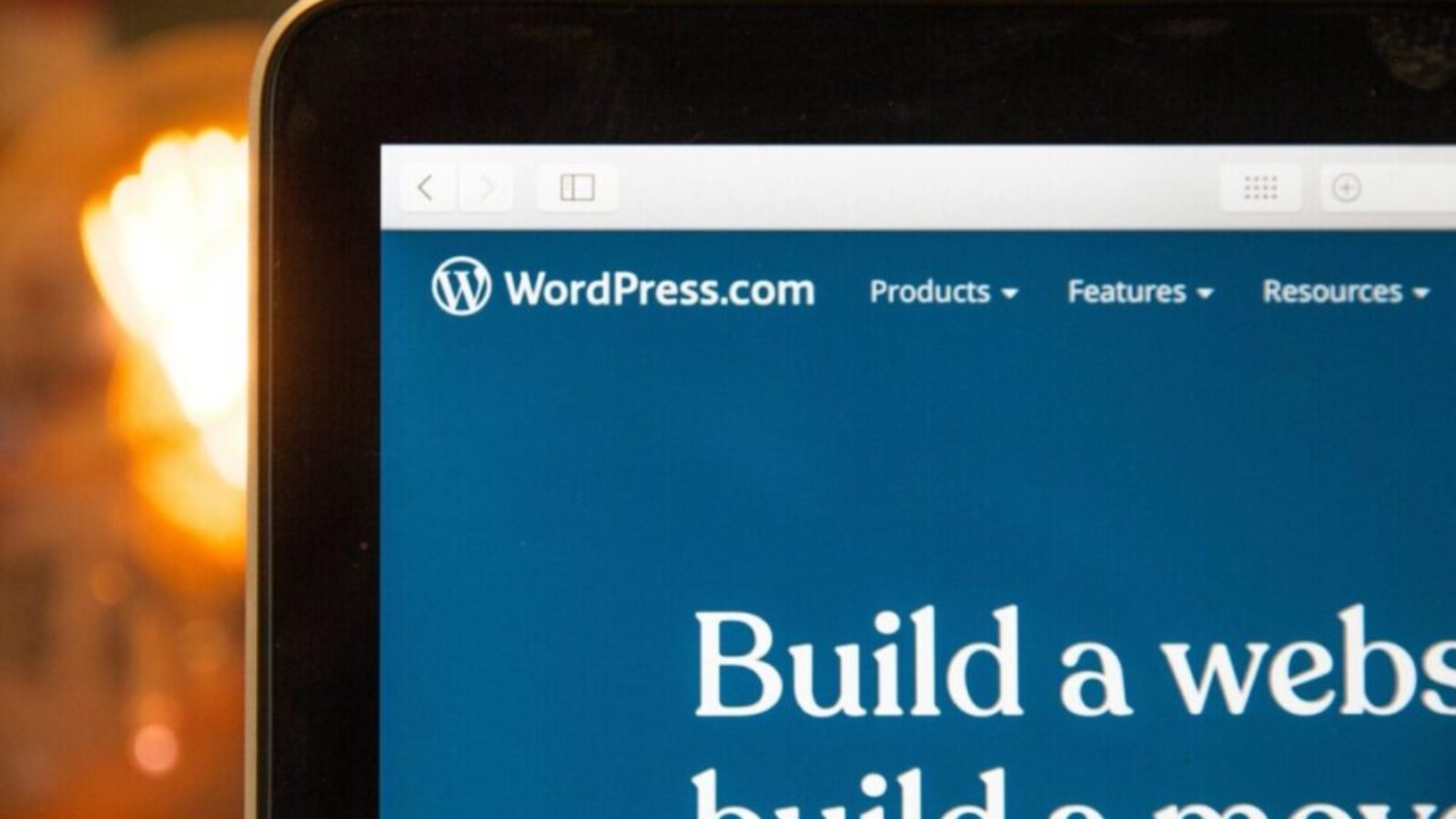In today’s digital age, having a website is essential for individuals and businesses alike and maybe you need to plan to create a website. Whether you’re an entrepreneur, a freelancer, or an aspiring blogger, a well-designed website serves as your online storefront, showcasing your brand, products, or services to the world. However, the idea of creating a website can be daunting, especially if you’re on a tight budget. Thankfully, there are several free website builders available that allow you to create professional-looking websites without breaking the bank. In this comprehensive guide, we’ll explore some of the best free website builders and help you choose the right one for your needs.
Table of Contents
1. WordPress
WordPress is The best free website builders

- Flexibility and Scalability: WordPress.com is renowned for its flexibility and scalability, making it suitable for a wide range of websites, from personal blogs to business websites and even e-commerce stores. Whether you’re a beginner or an experienced web developer, WordPress.com offers the tools and features you need to create and grow your online presence.
- Free Plan with WordPress.com Subdomain: WordPress.com offers a free plan that allows users to create a basic website with a WordPress.com subdomain (e.g., yourwebsite.wordpress.com). This plan is perfect for individuals or small businesses who want to get started with a professional-looking website without investing in hosting or a custom domain name. Users can upgrade to premium plans to unlock additional features and benefits.
- Extensive Library of Themes and Plugins: WordPress.com boasts an extensive library of themes and plugins that enable users to customize their websites to their liking. Themes determine the overall design and layout of your site, while plugins add functionality and features such as contact forms, social media integration, and e-commerce capabilities. With thousands of free and premium options available, you can easily find a theme and plugins that suit your needs.
- Built-in Blogging Features: WordPress.com was originally designed as a blogging platform, and it continues to excel in this area. The platform offers robust blogging features, including customizable post formats, scheduling, categories, tags, and commenting systems. Whether you’re a hobbyist blogger or a professional writer, WordPress.com provides the tools you need to create and publish engaging content for your audience.
- SEO Tools: Search engine optimization (SEO) is essential for improving your website’s visibility and driving organic traffic from search engines. WordPress.com offers built-in SEO tools and features to help users optimize their websites for better search engine rankings. Users can easily customize meta tags, titles, and descriptions, as well as generate XML sitemaps and integrate them with Google Analytics for advanced tracking and analysis.
WordPress.com Support: Get assistance and resources from the WordPress.com
2. Wix
Wix is one of The most famous website builders it’s very easy to use
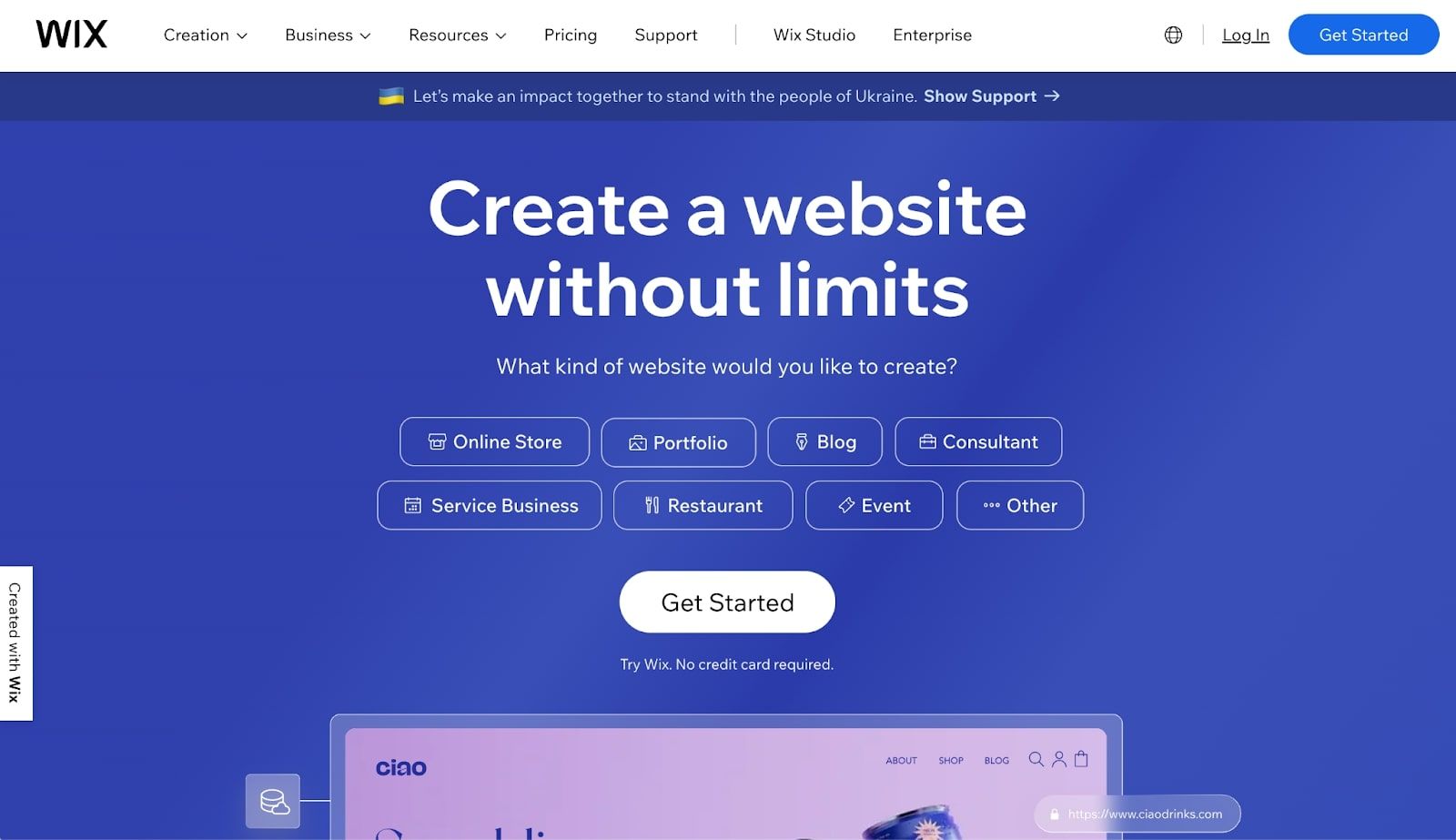
- Drag-and-Drop Interface: Wix’s drag-and-drop interface allows users to easily customize their website layout without any coding knowledge. You can simply drag elements like text boxes, images, and videos onto your page and arrange them as you desire. This intuitive interface makes the website-building process straightforward and enjoyable.
- Customizable Templates: Wix offers a vast library of professionally designed templates catering to various industries and niches. These templates serve as starting points for your website design and can be fully customized to match your brand identity. Whether you’re creating a portfolio website, an online store, or a personal blog, you’ll find a template that suits your needs.
- Built-in SEO Tools: Wix provides built-in tools and features to optimize your website for search engines. You can easily edit meta tags, titles, and descriptions to improve your site’s visibility on search engine results pages (SERPs). Additionally, Wix offers SEO Wiz, a step-by-step guide that helps you optimize your website’s SEO settings for better ranking.
- E-commerce Capabilities: For users looking to sell products online, Wix offers robust e-commerce capabilities. You can set up an online store, add product listings, manage inventory, and accept secure payments through multiple payment gateways. Wix also provides features like abandoned cart recovery, discount codes, and shipping calculators to enhance your e-commerce experience.
- Mobile Optimization: With an increasing number of users accessing the internet from mobile devices, mobile optimization is crucial for a successful website. Wix ensures that your website looks great and functions seamlessly on all devices, including smartphones and tablets. The platform automatically generates a mobile-friendly version of your site, optimizing layout, fonts, and images for mobile viewing.
Wix Help Center: Access the Wix Help Center for comprehensive support and guidance on using Wix’s features and tools.
3. Shopify

E-commerce Excellence: Shopify is a powerhouse in the world of e-commerce and one of the most famous website builders, providing a comprehensive platform for businesses to create and manage their online stores. Known for its user-friendly interface, Shopify caters to a diverse range of users, from small businesses to large enterprises, enabling them to showcase and sell products with ease.
Key Features and Advantages:
- Store Customization: Shopify offers a variety of customizable templates to create a visually appealing and unique online storefront. Users can tailor the design, layout, and branding elements to align with their business identity.
- Payment Integration: The platform seamlessly integrates with numerous payment gateways, allowing businesses to accept payments securely. From credit cards to alternative payment methods, Shopify provides flexibility for transaction processing.
- Inventory Management: Shopify simplifies inventory tracking and management. Users can effortlessly add, update, or remove products, set stock levels, and receive alerts for low inventory, streamlining the overall e-commerce operation.
- Mobile Responsiveness: Recognizing the significance of mobile commerce, Shopify ensures that online stores are optimized for mobile devices. This feature enhances the shopping experience for customers browsing on smartphones and tablets.
- App Ecosystem: Shopify boasts an extensive app ecosystem, offering a wide range of plugins and add-ons to enhance functionality. Users can easily integrate apps for marketing, analytics, customer support, and more, tailoring the platform to their specific business needs.
- Security and Reliability: Security is a top priority for Shopify. The platform provides SSL encryption, ensuring secure transactions and customer data protection. Additionally, Shopify’s reliable hosting infrastructure minimizes downtime, ensuring an uninterrupted online shopping experience.
4. Weebly

- User-Friendly Interface: Weebly prides itself on its user-friendly interface, making it accessible to users of all skill levels. The platform’s drag-and-drop editor allows you to easily add and arrange elements on your website, such as text, images, videos, and forms, without any coding knowledge required. This intuitive interface streamlines the website-building process and empowers users to create professional-looking websites with ease.
- Customizable Templates: Weebly offers a diverse selection of customizable templates, catering to various industries and design preferences. Whether you’re creating a website for a small business, a personal blog, or an online store, you’ll find a template that suits your needs. Each template is fully customizable, allowing you to change colors, fonts, layouts, and more to match your brand identity and vision.
- E-commerce Tools: For users looking to sell products online, Weebly provides robust e-commerce tools and features. You can easily set up an online store, add product listings, manage inventory, and accept secure payments through multiple payment gateways, including Stripe, PayPal, and Square. Weebly’s e-commerce platform also includes features like inventory management, order tracking, and customizable product options to streamline the selling process.
- Blogging Platform: Weebly includes a built-in blogging platform that allows you to create and publish engaging blog posts to share your ideas, stories, and expertise with your audience. You can customize your blog layout, schedule posts, moderate comments, and integrate social media sharing buttons to promote your content and engage with your readers. Whether you’re a hobbyist blogger or a professional writer, Weebly’s blogging platform provides the tools you need to succeed.
- Responsive Design: With the increasing use of mobile devices to browse the internet, having a responsive website is essential. Weebly ensures that your website looks great and functions seamlessly on any device, including desktops, laptops, tablets, and smartphones. Each Weebly template is built with responsive design principles, automatically adjusting the layout and content to fit different screen sizes and resolutions. This ensures a consistent and optimal user experience for your website visitors, regardless of the device they’re using.
Weebly Help Center: Explore the Weebly Help Center for tutorials, articles, and guides to help you make the most of Weebly’s website-building capabilities.
4. Google Sites
- Free and Simple Website Builder: Google Sites is a free website builder provided by Google, making it accessible to users with any budget. It offers a straightforward and intuitive platform for creating basic websites and intranets without the need for coding knowledge or technical expertise. This simplicity makes it an ideal choice for individuals, small businesses, and organizations looking to establish a web presence quickly and easily.
- Straightforward Interface: Google Sites features a user-friendly interface that simplifies the website-building process. Users can choose from a selection of templates or start from scratch to create their website layout. The drag-and-drop editor allows for easy customization of elements such as text, images, videos, and files, enabling users to design their site exactly how they envision it.
- Integration with Google Services: One of the key advantages of Google Sites is its seamless integration with other Google services such as Google Drive, Docs, Sheets, and Calendar. Users can easily embed documents, spreadsheets, presentations, and calendars directly into their website, streamlining collaboration and information sharing within teams and organizations. This integration enhances productivity and efficiency by centralizing access to important resources and tools.
- Collaboration and Sharing: Google Sites is designed for collaboration, making it an excellent choice for teams and organizations. Multiple users can collaborate on a single website in real-time, making updates and edits simultaneously. Additionally, Google Sites allows for granular permission settings, enabling administrators to control access to specific pages or sections of the site. This facilitates seamless collaboration and ensures that sensitive information remains secure.
- Limited Features: While Google Sites offers a simple and user-friendly platform, it may not provide as many advanced features and customization options as other website builders. Users looking for extensive design flexibility, e-commerce functionality, or advanced SEO features may find Google Sites to be somewhat limiting. However, for basic informational websites and intranets, Google Sites provides all the essential tools and features needed to create and share content effectively.
Google Sites Help Center: Find answers to your questions and learn how to maximize the potential of Google Sites with the Google Sites Help Center.
“Building your online presence is more than just creating a website; it’s about establishing a digital footprint that reflects your brand identity and engages your audience effectively. With the plethora of free website builders available today, aspiring entrepreneurs, small businesses, and creatives have unprecedented opportunities to showcase their offerings to the world. Whether you’re launching a new venture, promoting your freelance services, or sharing your passion with the world, choosing the right website builder is crucial. By leveraging the features and capabilities offered by platforms like Wix, WordPress.com, Weebly, and Google Sites, you can bring your vision to life and carve out your place in the digital landscape. From customizable templates and intuitive drag-and-drop editors to built-in SEO tools and e-commerce functionalities, these platforms empower you to create professional-looking websites without the need for extensive technical expertise. With the right tools and strategies in place, you can embark on your journey to building a robust online presence that captivates your audience and drives success.”
FAQs
Is it possible to upgrade from a free plan to a paid plan with additional features?
Yes, many free website builders offer the option to upgrade to a paid plan with advanced features and benefits. For example, Wix, WordPress.com, and Weebly all offer premium plans that unlock additional customization options, e-commerce capabilities, and domain hosting. Users can choose to upgrade their plans based on their specific needs and budget.
Can I transfer my website to another platform if I decide to switch in the future?
Yes, most website builders allow users to export their website content and migrate it to another platform if needed. For instance, if you initially create your website on WordPress.com and later decide to move it to Wix or Weebly, you can typically export your content, such as pages, posts, images, and videos, and import it into the new platform. However, it’s essential to check the specific export/import capabilities of each platform and ensure compatibility before initiating the transfer.
Contact us today to get started on building your website with Google Sites!